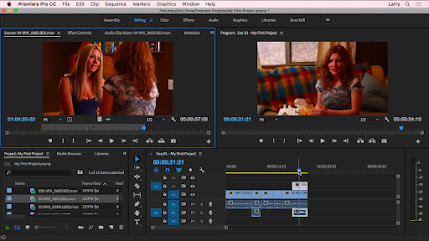1. EDIUS
Price: $499, One-Time Purchase
Pros: Renderless video editing, 4K HDR workflow, flexible user interface, real-time conversion rates, support for a wide variety of video formats, fast AVCHD editing, motion tracking, 3-way color correction.
Cons: Relatively broadcast-oriented.
Price: $190, Monthly Subscription, 1505$, Yearly Subscription
Pros: Timeline-based creative workflow, node-based compositing, ability to flawlessly make use of 3D animations and modeling, a high degree of stability (no crashes!).
Cons: Can only be used on a single monitor. Furthermore, Autodesk Smoke is exclusively for Mac users.
Price: $199.99 for a Year’s Subscription, or $24.99 Monthly
Pros: Free download, Advanced color-correction, built-in metadata and effect tools, HDR support, multicam editing, FrameFlex, keyboard mapping, background rendering, real-time editing, a very high degree of stability, and serves as a great starting point for budding video editors.
Cons: Steep learning curve and outdated interface. However, learning how to use Avid Media Composer will enable you to jump right into other video editing software with ease.
Price: $31.49 Monthly Subscription, $239.88 Yearly Subscription
Pros: Highly customizable and streamlined interface, easy to use for people with past experience in Adobe products but no previous video editing experience, a large variety of tools such color matching and multi-camera rendering, and a fast rendering speed.
Cons: New updates might have a couple of bugs, so you should be a bit patient before you update if you want to keep it on the safe side. Mac users also report that it runs a bit slow on their systems.
Price: $299, One-Time Purchase
Pros: Support for 360-degree VR, HDR, multi-camera editing, fast rendering speed, a large variety of interesting tools, expansive library of plugins, and easy-to-use colour correction, grading, and adjustment tools. Final Cut Pro has also been designed and optimized for Mac operating systems.
Cons: Only for Mac users. Large project files can also be slow.