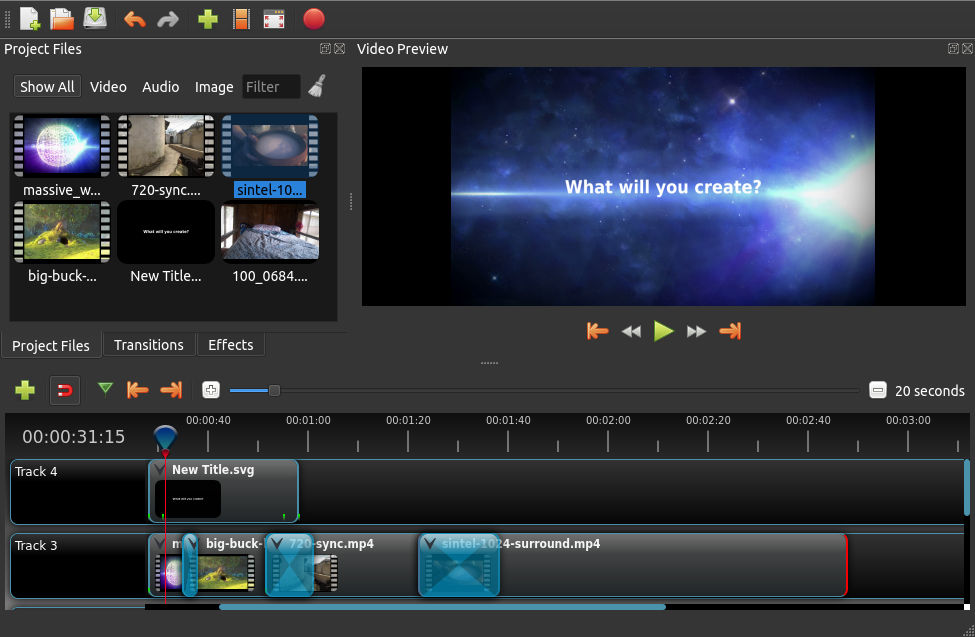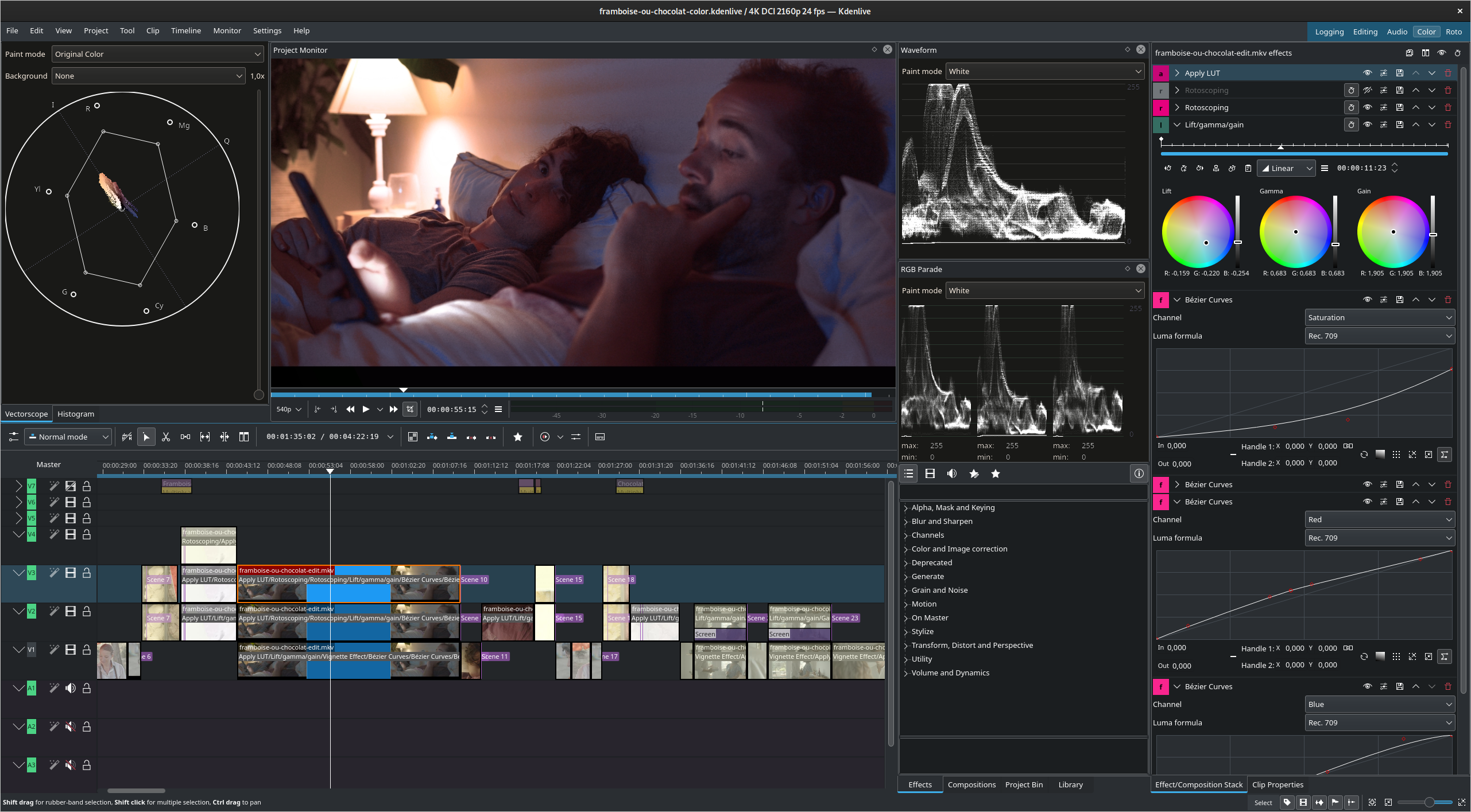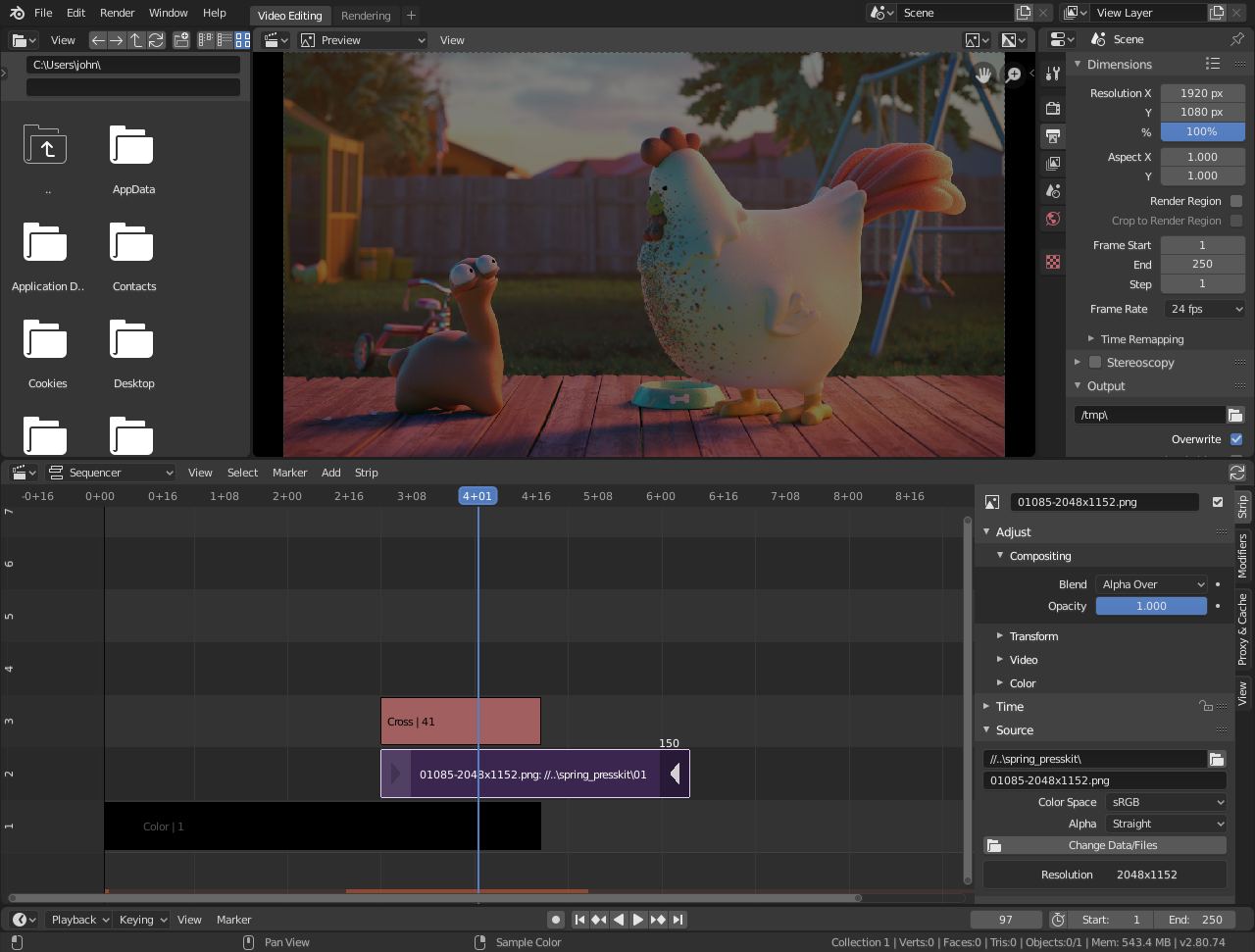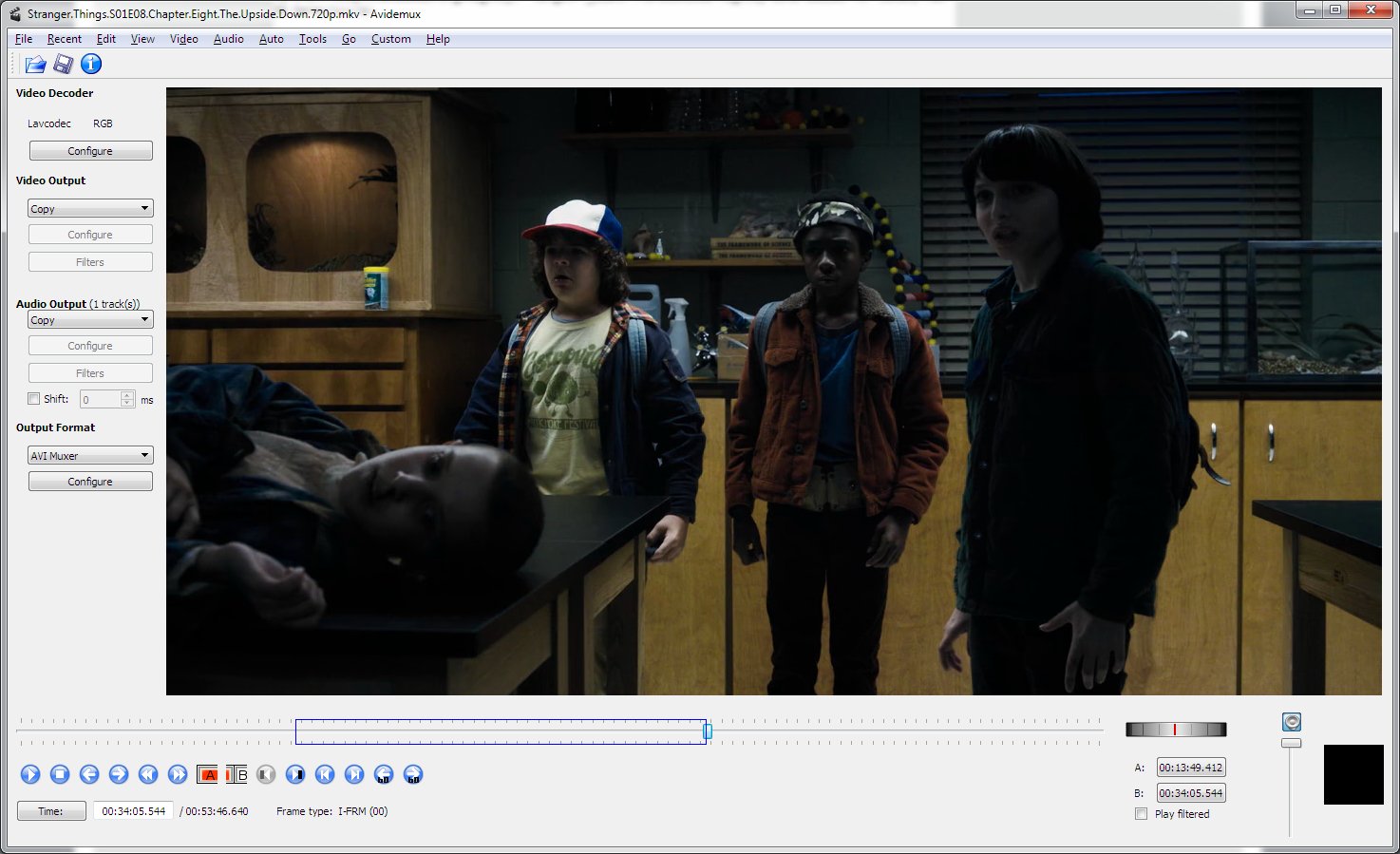Physical storage and cloud storage both have their advantages and
disadvantages, and which one to choose depends on your specific needs and
circumstances.
Physical storage refers to the use of physical devices, such as
hard drives, USB drives, CDs, or DVDs, to store and access data. One of the
main advantages of physical storage is that you have complete control over your
data. You can physically see and touch your data, which can provide a sense of
security. Additionally, physical storage can be cost-effective and easy to use,
especially for small amounts of data.
However, physical storage also has some disadvantages. One major
disadvantage is that it is vulnerable to damage, theft, and loss. If your
physical storage device is damaged or stolen, you may lose all your data.
Physical storage can also be limited in terms of storage capacity and can take
up physical space, especially if you have large amounts of data.
Cloud storage, on the other hand, refers to the use of online
servers to store and access data. One of the main advantages of cloud storage
is that it provides easy access to your data from anywhere in the world, as
long as you have an internet connection. Cloud storage can also be more secure
than physical storage, as reputable cloud storage providers use advanced
security measures to protect your data from theft and loss.
Cloud storage can also be more convenient and cost-effective than
physical storage, especially for large amounts of data. Many cloud storage
providers offer affordable pricing plans and unlimited storage capacity.
However, cloud storage also has some disadvantages. One major
disadvantage is that you have to rely on a third-party provider to store and
protect your data. This can be a concern if you are dealing with sensitive or
confidential information. Additionally, cloud storage requires an internet
connection, which can be a problem if you are in an area with poor
connectivity.
Ultimately, the choice between physical storage and cloud storage
depends on your specific needs and circumstances. If you need complete control
over your data and have limited storage needs, physical storage may be the
better option. If you need easy access to your data from anywhere in the world
and have large storage needs, cloud storage may be the better option.